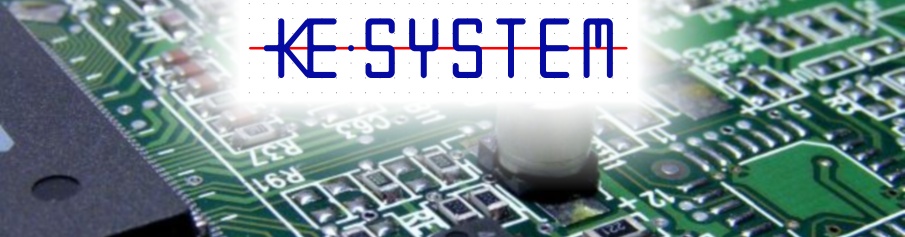- Imagine a highly flexible signal-generator solution combining both an arbitrary waveform-generator and a logic-pattern-generator.
- Imagine this waveform-generator solution being as intuitive to use as it potentially can be.
- Imagine this waveform-generator solution being really inexpensive.
- Imagine WaverAD!
Marketing aside...
WaverAD steps in, where cheap waveform-generator solutions are too inflexible and featured waveform-generator solutions are too expensive.
WaverAD...
... is an Arbitrary Waveform-Generator and Logic-Pattern-Generator in one
It features two 8-bit wide channels, one of which is fixed to be a digital interface, the second one can be chosen to be either digital or a single analog channel. This allows for signal generation projects for single analog, 16-bit digital or analog and 8bit mixed mode signal generation. The generatable signals are not fixed like in other signal generators (e.g. limited to sine, rectangle, triangle), but are flexibly programmable.
... is a USB Peripheral for Windows PCs
This makes WaverAD flexibly usable in the lab or on a Laptop in the field and allows an intuitive user interface, while keeping costs of the system low. A PC is in every lab...
... offers sampling rates between 6,25kHz and 100MHz
With the flexible Waveform Designer in the PC software, this allows generation of periodical analog signals between 1/10 Hz and 50MHz or logic patterns with a bit rate of up to 100MHz.
... offers online Adjustment of Signal Frequency, Amplitude, Offset
Of course the generated analog signals can be adjusted in Amplitude, Frequency and Offset, while they are being "played". Digital signals can be adjusted in frequency and voltage level.
... can output 3,3V and 5,0V logic levels and is flexible for more
5,0V and 3.3V are the two basic logic levels enabling signal generation for most logic devices. If more options, than those two levels are needed, WaverAD can be easily extended by hardware modules. More to this topic, see below.
... can store arbitrarily designed signals on 8 different pages
This enables the user to store 8 different signals on the device (e.g. square wave, triangle wave, sine wave, ...) and switch between them while the signals are being "played". The user is no more limited to the single waveform, that was designed. The pages can be treated as individual signals or played in sequence.
... can run signals in Single Step, Single Run and Continuous Mode
Single stepping through a digital pattern, firing a single sine wave shot or playing a complex mathematical signal periodically. No big deal with WaverAD.
... can be triggered manually or externally
All run modes (see bullet above) can be triggered in those two ways allowing operation modes from user triggered signal output to event triggered single stepping through a logic pattern.
... is extendable via external Extension modules
WaverAD is not limited as it is. The generated signals and the trigger input can be modified by extension modules. And even better: These modules can be controlled with the user interface software. An best of it: The control interface to the extension modules is documented. With some hardware expertise (which a user of a signal generator should have) each user can build own extension modules, which can be controlled by the given user interface. Imaginable Extensions could be further logic levels, complex trigger patterns, controllable analog voltage amplifier,...
... is controlled via an intuitive Software-Interface
The PC software is free of charge and can be downloaded from this website. There are no limitations to the software, except that without the WaverAD hardware obviously no signals will be output. Users can try the software and check the features and usability before they buy the hardware. The software includes a very powerful mathematical Waveform Designer, that allows the design of nearly any function, that mathematics offer. Check it out.
... can run multiple times on the user PC
You need two channels of analog signals or 32-bit of digital? Well WaverAD was in deed designed for cost, which made it necessary to limit it to one analog channel and 16-bit digital... But still no need to despair. Just have multiple WaverAD running in parallel on your PC. Each can be controlled individually through an own SW interface. And in the end, this is still cheaper than other dual-channel function-generators...